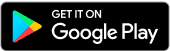A Legacy of Advancing Student Success
Our products are used by Schools and Districts whom we support with training, resources, and platforms.
For information regarding sensitive pieces of information such as student data, including grades, attendance, or schedules, we recommend contacting your district or school. Please note that Aeries does not have access to any student data.
Frequently Asked Questions
How do I log-in to my district's Aeries Portal?
Go to your school district’s Aeries Portal or open the mobile app. If you can’t find the portal, search “[Your District Name] Aeries” online. Once on the login page, enter your email and password or sign in with your Google account.
How do I find my district code?
How do I reset my password?
How can I access my grades?
Log in to your district’s Aeries Portal. If you can’t find the portal, search “[Your District Name] Aeries” online. Once on the login page, enter your email and password or sign in with your Google account to check your grades.
Can I access my Aeries Account on a browser instead of the Mobile App?
Yes! Parents and students can log into their Aeries account using any browser on any device through the Aeries Parent/Student Portal on the district’s website. For additional help, please contact your school.
Mobile Apps for Every Role
Check in on Student Progress Anytime, Anywhere
Aeries Mobile Portal puts student data in the palm of your hand. View your grades, attendance, and progress with ease.
Don't forget: Parents and students can always access their Aeries account by using any browser on any type of device to access the Aeries Parent/Student Portal from the district’s website. If you need additional help, please contact your school for assistance.