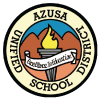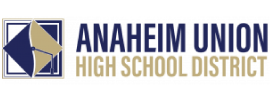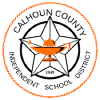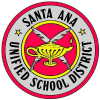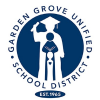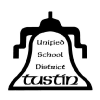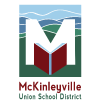Aeries Is Built With Our Users’ Needs in Mind
Whether you’re a counselor, administrator, or tech director, Aeries will simplify your day-to-day operations so you can focus on what matters most: student success.
Gradebook Management CALPADS Reporting PEIMS Submissions Health Record Management State Reporting Disciplinary Records, simplified
Aeries Is Built With Our Users’ Needs in Mind
Gradebook Management CALPADS Reporting PEIMS Submissions Health Record Management State Reporting Disciplinary Records, simplified
Trusted by Districts Across California and Texas
More than 750 districts and LEAs rely on Aeries’ Student Information System for secure, reliable student data management.
When you join the Aeries network, you’ re not just a customer—you become part of a community of districts working together to achieve student success.
%
of California LEAs
1 in 2
California Students
%
of Aeries Employees
Power Your District with Aeries Solutions
Transform the way your district operates with our integrated SIS solutions. From enrollment and analytics to communication and financials, Aeries equips you with the tools to streamline processes, improve engagement, and make data-driven decisions.
Aeries Online Enrollment
Aeries Analytics
Aeries Communications
Aeries Financials
The Future of Aeries
Say goodbye to paperwork and hello to efficiency with features like customizable forms, automated notifications, multi-student enrollment, and secure document uploads.
Aeries Online Enrollment revolutionizes the enrollment process, saving valuable time for attendance clerks, office managers, office staff, and parents. By offering a user-friendly and modern platform, parents can easily navigate enrollment procedures, reducing administrative burdens and boosting engagement.
Unlock the potential of in-depth and customizable reports, dashboards, and charts through Aeries Analytics

The bridge between schools, parents, and students.
Enjoy personalized communication, real-time updates, and effortless multi-channel communications to keep everyone informed and engaged. With the best in class security, powered by ParentSquare.
Comprehensive solution for managing school finances with ease and efficiency.
With Aeries Financials, streamline budgeting, accounting, and purchasing processes all in one place.
Where innovation meets education to redefine the way schools operate.
What Our Clients Are Saying

Jason Hill
Assistant Superintendent of Business Services, Redlands USD, CA
“I have introduced various software platforms and companies to achieve our district’s goals. Some have failed, while others have succeeded, but none have compared to the level of service, support, and product development offered by Aeries.”

Ricardo Recinos
PreK-12 Technology TOSA / World Languages TOSA at Hacienda La Puente Unified School District in California
“By tapping into the powerful synergy between Aeries and external tools, educators can simplify their workload, keeping their attention on teaching instead of administrative duties. The smooth integration and ease of use enables automatic gradebook updates, cutting down on redundant data entry and enabling better student data management.”

Kari Button
Director of Curriculum at Van Vleck Independent School District in Texas
“Once we started looking more into Aeries, we realized how much better it was than the program we were using. We knew right away that we made the right decision.”
Our Guiding Principles
Shaping the Future of Aeries with Purpose and Innovation
Whether we’re launching new features, enhancing our system, adding integrations, or collaborating with EdTech partners, our guiding principles keep us focused on what matters most.
We are dedicated to delivering solutions that empower education at every step.